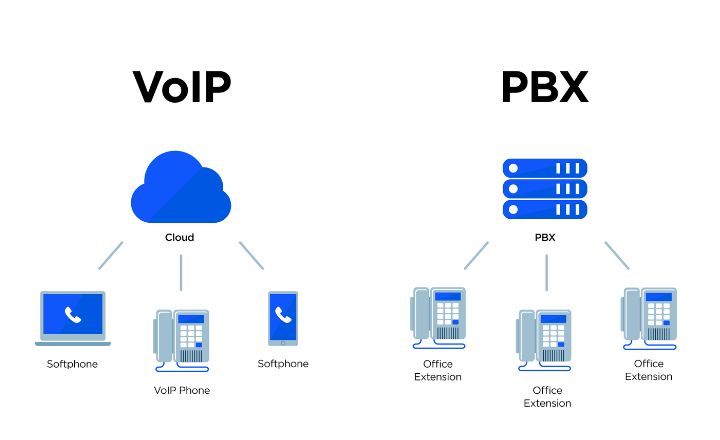VoIP Call Quality Improvement Tips: Ensure Clear and Reliable Communication
VoIP is now the top communication choice for contemporary companies offering affordable calling, flexibility, and worldwide connectivity. Yet, there are times when users have problems such as echo, call dropouts, background noise, or delays in audio. These problems usually stem from the quality of the network, hardware constraints, or faulty setups.
Enhancing VoIP call quality is simpler than it appears. All it requires is proper settings, hardware, and best practices, and businesses are good to go with crystal-clear voice calls that improve professionalism and productivity. Below are the best VoIP call quality improvement tips for reliable and consistent performance.
1. Put Your Network First for VoIP Traffic
VoIP calls require consistent bandwidth to transmit clear voice. When your network becomes clogged with video streaming, downloads, or cloud uploads, call quality suffers.
How to fix:
- Turn QoS (Quality of Service) on your router on.
- Prioritize VoIP traffic as high.
- Carve out network use for calls versus generic internet.
- This keeps voice packets fluid, even during heavy network use.
Also Check : our services
2. Use a Wired Internet Connection
Wi-Fi is convenient but sensitive to signal interference and drops. A wired Ethernet connection provides consistent speed with low latency, enhancing call clarity.
Tip:
Use CAT6 or better LAN cables for robust and dependable connectivity.
3. Select a Reputable VoIP Provider
Every VoIP service is not equal. A business-grade provider guarantees robust infrastructure, redundancy, and data routing protection.
Watch for:
- High uptime guarantees
- International routing support
- Encrypted voice channels
- Robust technical and customer support
- Providers such as Responsive IP provide consistently reliable voice performance.
4. Boost Your Internet Bandwidth
VoIP doesn’t need massive bandwidth, but if many users are on the same network, performance degrades.
- Recommended minimums:
- Upstream bandwidth: 100 kbps per call
- Downstream bandwidth: 100 kbps per call
- If your company supports heavy apps and remote workers, think about boosting your plan.
5. Invest in High-Quality VoIP Equipment
- Low-cost or old equipment can degrade voice quality.
- Think about upgrading to:
- VoIP-compatible desk phones (Poly, Cisco, Yealink)
- Noise-canceling headsets
- High-quality microphones for conferencing
- Improved hardware = cleaner sound + less call interruptions.
6. Minimize Background Noise and Echo
Environmental noise can interfere with communication and decrease clarity in meetings.
Solutions:
- Utilize noise-cancellation headsets
- Activate echo cancellation within VoIP settings
- Hold calls in quiet rooms whenever possible
7. Update VoIP Software and Firmware Regularly
Outdated apps or phone software can lead to compatibility and sound issues.
What to update regularly:
- VoIP softphones
- IP phone firmware
- Router and modem firmware
- Updates enhance performance, introduce features, and correct bugs routinely.
8. Verify and Enhance Router Position
Router position influences Wi-Fi signal quality and strength.
Position your router:
- In the middle of your workspace
- Away from heavy walls and appliances
- Raised on shelves rather than under desks
- In large offices, supplement with Wi-Fi mesh system or network extenders.
9. Utilize VoIP-Optimized Codecs
VoIP equipment employs codecs that code audio. Some optimize for quality, while others optimize for low bandwidth use.
Best codec for high-quality audio:
- G.722 (HD voice clarity)
- Best codec for weak networks:
- G.729 (low data usage with acceptable clarity)
- Changing codecs can dramatically enhance voice quality.
10. Enable Jitter and Latency Buffering
Jitter occurs when data packets are received irregularly. Some VoIP systems allow you to buffer packets to smooth out the audio.
Solutions:
- Enable Jitter Buffer in VoIP settings
- Keep latency below 150 ms
11. Regularly Test and Monitor VoIP Performance
Use VoIP monitoring tools to catch call problems early.
- Recommended tools:
- PingPlotter
- VoIP Spear
- Network speed tests
- Monitoring identifies packet loss, latency spikes, and bandwidth problems before they affect the quality of calls.
Conclusion
Enhancing VoIP call quality is fundamental to providing professional communication, particularly in remote and hybrid work arrangements. By ensuring the optimization of your network, upgrading hardware, employing the correct VoIP provider, and tweaking fundamental settings, you can end call drops, delays, and audio distortion — giving you clear communication every time.
Businesses that invest in better VoIP Quality-of-Service experience higher productivity, clearer collaboration, and stronger customer interactions. With expert VoIP solutions from Responsive IP, your communication systems remain reliable, secure, and crystal-clear — no matter where your team is located.
FAQs
1. What causes poor VoIP call quality?
Poor VoIP quality is usually caused by low bandwidth, high network traffic, outdated hardware, or unstable internet connections.
2. How much bandwidth is required for VoIP?
At least 100 kbps per call (upload and download) is recommended for normal VoIP quality.
3. Can VoIP function optimally over Wi-Fi?
Yes, but Ethernet is more stable. If Wi-Fi is to be used, make sure of high signal strength and low interference.