Introduction to VoIP and its benefits

VoIP, or Voice over Internet Protocol, is a technology that allows users to make phone calls over the internet rather than traditional telephone lines. This technology converts voice signals into digital data packets and transmits them over the internet to the recipient. VoIP offers several benefits over traditional phone systems, including cost savings, flexibility, and advanced features.
One of the main advantages of using VoIP is cost savings. Traditional phone systems often come with high monthly bills and long-distance charges. With VoIP, calls are transmitted over the internet, which eliminates the need for expensive phone lines. Additionally, international calls can be made at a fraction of the cost compared to traditional phone systems.
Another benefit of VoIP is its flexibility. Users can make and receive calls from anywhere with an internet connection, allowing for remote work and increased productivity. VoIP also offers advanced features such as call forwarding, voicemail to email transcription, and video conferencing, which can enhance communication and collaboration within businesses.
The importance of troubleshooting VoIP problems
While VoIP offers many benefits, it is not without its challenges. Like any technology, VoIP can experience problems that can impact business operations. It is crucial to quickly identify and resolve these issues to ensure smooth communication and minimize downtime.
VoIP problems can have a significant impact on business operations. Poor call quality can lead to miscommunication and frustration among employees and customers. Dropped calls can result in missed opportunities and lost revenue. Network connectivity issues can disrupt communication and collaboration within teams. Security concerns can put sensitive information at risk. Therefore, it is essential to address these problems promptly to maintain a healthy and reliable VoIP system.
Problem #1: Poor call quality
One common problem with VoIP is poor call quality. This can manifest as choppy audio, static, or delays in speech. Several factors can contribute to poor call quality, including network congestion, insufficient bandwidth, and hardware or software issues.
To troubleshoot poor call quality, it is important to identify the root cause. Start by checking the network connection and ensuring that there is sufficient bandwidth available for VoIP traffic. If the network is congested, consider implementing Quality of Service (QoS) settings to prioritize VoIP traffic. Additionally, check the hardware and software components of the VoIP system, such as routers, switches, and codecs, to ensure they are functioning properly.
Problem #2: Dropped calls
Another common issue with VoIP is dropped calls. This can be frustrating for both employees and customers, as it interrupts communication and can lead to missed opportunities. Dropped calls can be caused by various factors, including network issues, hardware problems, or configuration errors.
To prevent dropped calls, it is important to ensure a stable and reliable network connection. Check for any network issues such as packet loss or latency that could be causing the problem. Additionally, verify that the hardware components of the VoIP system, such as routers and switches, are functioning properly. Configuration errors can also lead to dropped calls, so double-check the settings and make any necessary adjustments.
Problem #3: Echoes and feedback
Echoes and feedback during VoIP calls can be distracting and make it difficult to have a clear conversation. Echoes are caused by a delay in the audio signal, resulting in the speaker hearing their own voice played back to them. Feedback occurs when the microphone picks up the sound from the speaker, creating a loop of audio.
To eliminate echoes and feedback, it is important to identify the source of the problem. Check for any loose connections or faulty equipment that could be causing the issue. Adjusting the microphone and speaker settings can also help reduce echoes and feedback. Additionally, implementing echo cancellation technology can further improve call quality.
Problem #4: Delayed audio
Delayed audio, also known as latency, can be a frustrating issue during VoIP calls. This occurs when there is a delay between the speaker’s voice and the recipient hearing it. Latency can be caused by network congestion, insufficient bandwidth, or hardware issues.
To troubleshoot delayed audio, start by checking the network connection and ensuring that there is sufficient bandwidth available for VoIP traffic. If the network is congested, consider implementing Quality of Service (QoS) settings to prioritize VoIP traffic. Additionally, check the hardware components of the VoIP system, such as routers and switches, to ensure they are functioning properly.
Problem #5: Inability to make or receive calls
One of the most critical issues with VoIP is the inability to make or receive calls. This can be caused by various factors, including network connectivity problems, configuration errors, or issues with the service provider.
To fix call failure issues, start by checking the network connection and ensuring that it is stable and reliable. Verify that the VoIP system is properly configured and that all settings are correct. If the problem persists, contact the service provider to ensure that there are no issues on their end.
Problem #6: Network connectivity issues
Network connectivity problems can disrupt communication and collaboration within teams. These issues can be caused by various factors, including network congestion, hardware failures, or configuration errors.
To troubleshoot network connectivity issues, start by checking the network connection and ensuring that it is stable and reliable. Verify that all hardware components, such as routers and switches, are functioning properly. Check for any configuration errors that could be causing the problem. If necessary, contact the network administrator or IT support for further assistance.
Problem #7: Security concerns
Security is a significant concern when it comes to VoIP systems. There are several common security threats that can put sensitive information at risk, including eavesdropping, identity theft, and denial of service attacks.
To secure a VoIP system, it is important to implement best practices such as using strong passwords, encrypting voice traffic, and regularly updating software and firmware. Additionally, consider implementing firewalls and intrusion detection systems to protect against external threats. Educating employees about security best practices and potential risks can also help prevent security breaches.
Tips for troubleshooting VoIP problems
When troubleshooting VoIP problems, there are several general tips that can help resolve issues more efficiently. These include:
1. Restarting the VoIP system: Sometimes, a simple restart can resolve minor issues and restore functionality.
2. Checking network connectivity: Ensure that the network connection is stable and reliable, and that there are no issues with the internet service provider.
3. Verifying hardware components: Check all hardware components, such as routers, switches, and phones, to ensure they are functioning properly.
4. Reviewing configuration settings: Double-check the configuration settings of the VoIP system to ensure they are correct and aligned with best practices.
5. Testing with different devices: If possible, test the VoIP system with different devices to determine if the issue is specific to a particular device or user.
Best practices for preventing VoIP problems
Prevention is always better than cure when it comes to VoIP problems. By following best practices and regularly maintaining and monitoring the VoIP system, many issues can be avoided. Some best practices for preventing VoIP problems include:
1. Regularly updating software and firmware: Keeping the VoIP system up to date with the latest software and firmware releases can help prevent security vulnerabilities and compatibility issues.
2. Implementing strong security measures: Use strong passwords, encrypt voice traffic, and implement firewalls and intrusion detection systems to protect against security threats.
3. Monitoring network performance: Regularly monitor network performance to identify any potential issues or bottlenecks that could impact VoIP quality.
4. Conducting regular maintenance: Perform routine maintenance tasks such as cleaning hardware components, checking for firmware updates, and reviewing configuration settings.
5. Educating employees: Train employees on best practices for using the VoIP system, including security measures and troubleshooting tips.
Also you can Read what equipment is needed for voip, and 657 area code text message
Conclusion and final thoughts on VoIP troubleshooting
In conclusion, VoIP offers many benefits for communication, but it is not without its challenges. Poor call quality, dropped calls, echoes and feedback, delayed audio, call failure, network connectivity issues, and security concerns are common problems that can impact business operations. By understanding the causes of these issues and following troubleshooting steps, many problems can be resolved efficiently.
It is important to be proactive in troubleshooting VoIP problems and regularly maintaining and monitoring the VoIP system to prevent issues from occurring in the first place. By following best practices and implementing security measures, businesses can ensure a healthy and reliable VoIP system that supports effective communication and collaboration.
Responsive IP also provides SIP Trunk services for your business.
Recent Posts
- Unveiling the Magic of VoIP Service in Miami
- Sell Used VoIP Phones: Tapping into a Lucrative Market
- IP Phones for Business: Revolutionizing Communication in the Corporate World
- How Many SIP Trunks Do I Need: A Simple Guide for Everyone
- Unlocking Local Support: Your Go-To Guide for Finding the Comcast Phone Number in Your Area
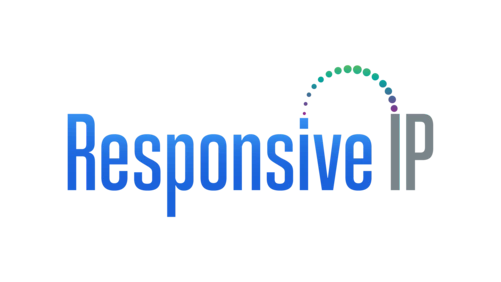
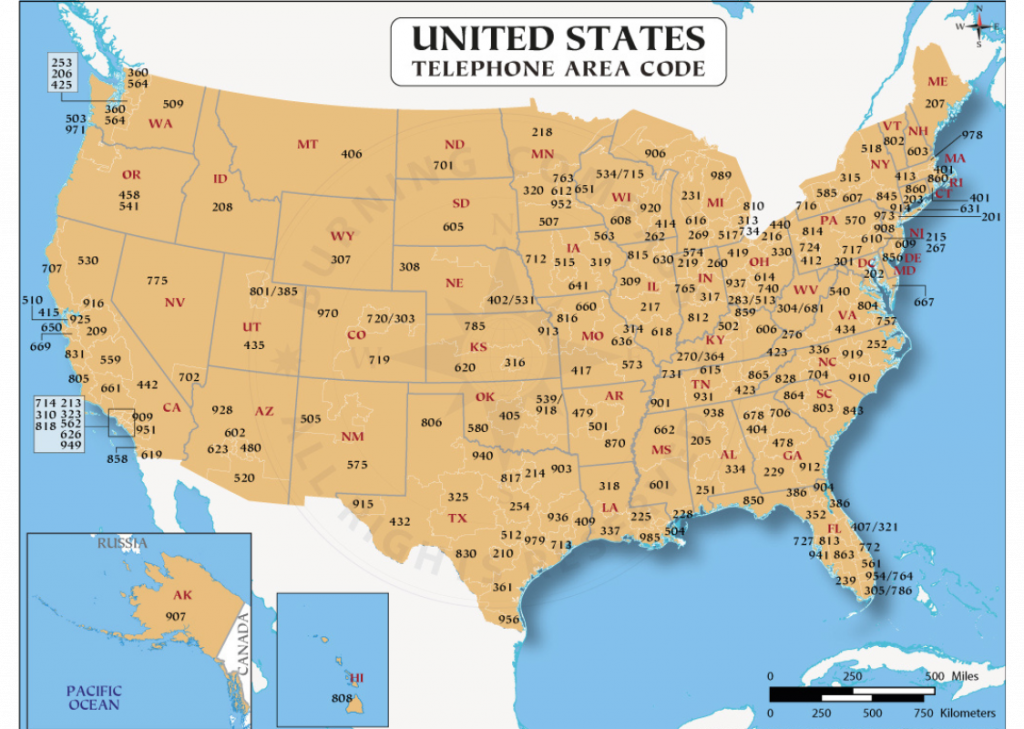


Comments are closed