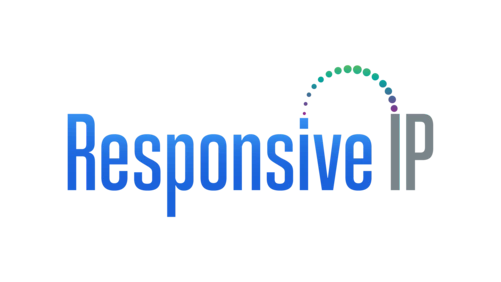A Step-by-Step Guide to Setting Up Your VTech Business Phone System for Enhanced Call Forwarding
In the fast-paced world of business, efficient communication is pivotal. VTech’s range of business phone systems stands out with its comprehensive components that impeccably organize internal and external communications. Combining the efficiency of a VTech business phone system with a dedicated business number from a reputable service provider like Responsive IP can significantly amplify your company’s customer interactions. Let’s delve into a comprehensive guide on setting up, optimizing, and integrating United World Telecom’s services with your VTech phone system.

Setting Up Your VTech Business Phone
Before delving into how to set up vtech phone, securing a business phone number remains an essential first step. The choice of a phone number and line fundamentally shapes customer interaction quality. Responsive IP offers various virtual local and international numbers featuring advanced international call forwarding capabilities. These virtual numbers utilize internet routing to seamlessly direct calls to your preferred number, facilitating global client reach with a flexible payment plan and a robust internet connection.
Once you’ve acquired a business phone number and requisite lines, embarking on the setup of your VTech phone system becomes viable. VTech systems typically consist of a central console linked to analog phone lines, supplemented by additional wireless devices tethered to the console. VTech presents an assortment of devices catering to diverse preferences and company scales. Core components encompass a central console, extension desk sets, extension handsets, and supplementary choices like cordless headsets and speakerphones.
Detailed Setup Guide for the Main Console
The Main Console is the heart of the business phone system, acting as the pivotal hub for all other devices to function efficiently. This console allows expansion with up to 9 extension desk sets, extension handsets, cordless headsets, or speakerphones, facilitating customizable configurations tailored to your office’s specific requirements.
Communication between devices and the central console operates seamlessly via wireless DECT technology, eliminating the need for direct telephone line connections to cordless devices. Executing the central console installation involves precise steps:
- Installing Optional Backup Batteries: Insert 4 AA batteries at the back of the console to ensure operational continuity during power failures.
- Mounting the Console: Use the provided bracket to mount the console at a strategically visible location.
- Connecting Components: Connect the handset cord to the designated jack on the console’s side.
- Telephone Line Connections: Open the line jack cover at the console’s rear and plug the lines (L1, L2, L3, or L4) into corresponding telephone wall outlets.
Note: Accurate line connections are crucial; for example, using two two-line wall outlets necessitates plugging one cable into L1/2 and the other into L3/4. Avoid connecting additional lines into empty L2 or L4 jacks.
- Power Connection: Insert the power adapter into the console’s power jack and connect it to an independent power outlet.
- System Check: Allow a few minutes for the console to start and enter idle mode. Test for dial tones by pressing each available line key. Successful installation prompts dial tones for each line, indicating readiness for making and receiving calls.
Connecting Cordless Extension Desksets
Incorporating cordless extension desk sets into your VTech phone system necessitates their registration to the central console:
- Installing Backup Battery: Securely place the rechargeable backup battery in the designated compartment.
- Mounting and Powering: Mount the bracket, connect the coiled handset, and power up the desk set.
Registering the cordless extension desk set involves the following steps:
- Access Menu/Select on the Central Console.
- Navigate to Registration.
- Select Register Extension.
- Press # on the Extension Desk Set.
- Allow Registration Time: Wait for up to 60 seconds for successful registration. Once registered, both desk sets will display “Desk set X Registered,” with ‘X’ as the extension number.
- Testing the Connection: Lift the corded handset while the desk set is idle to ensure a dial tone. Repeat these steps for additional extension desk sets.
Installation of Cordless Handsets
Similar to extension desk sets, cordless handsets require registration to the central console:
- Connecting Power Adapter: Connect the power adapter to the handset charger and a power outlet.
- Installing the Battery: Insert the battery into the handset’s designated compartment.
- Charging the Handset: Place the handset in the charger for charging.
To register a cordless handset:
Follow the registration steps outlined for extension desk sets. Once registered, test for dial tones. Repeat these steps as needed for additional cordless handsets.
Also Read how to create an ivr system
Leveraging Responsive IP with VTech Phone Systems
Upon completing the device setup, customizing your phone service and lines with Responsive IP enhances functionality:
- Optimizing Call Handling: Benefit from call forwarding, call recording, unlimited extensions, call transfers, and more.
- Utilizing IVR System: Employ an interactive voice response (IVR) system to automate call directions to voicemail or other extensions, ensuring seamless communication management.
- Signing Up with Responsive IP: Streamline your phone system by signing up for a business phone number with Responsive IP, fostering convenient and effective communication channels.
- Integrating VTech’s advanced business phone systems with Responsive IP’s comprehensive services establishes a robust communication framework to propel your business forward.
Exploring VTech Business Phone System Setup in Detail
Understanding Central Console Setup
The central console of VTech’s business phone system serves as the nucleus, orchestrating seamless communication across devices. Its expandability, accommodating up to 9 extension desk sets or handsets, allows for tailored configurations to suit various office sizes and structures.
The wireless DECT technology employed within VTech systems is pivotal, enabling hassle-free communication without requiring direct line connections to cordless devices. This technology streamlines installation and ensures flexibility and mobility within the office environment.
Optimizing Device Registrations
Registering extension desk sets and cordless handsets to the central console is crucial in ensuring flawless connectivity. This registration facilitates communication and allows for centralized management of various devices within the VTech phone system. It enables swift call routing, streamlined call handling, and a cohesive communication infrastructure.
Benefits of Integrating Responsive IP with VTech Business Phone Systems
Enhanced Call Handling Capabilities
Responsive IP’s suite of services complements VTech’s robust phone systems by offering advanced call-handling features. Call forwarding, a hallmark feature of Responsive IP, seamlessly redirects incoming calls to designated numbers, ensuring uninterrupted communication even during business hours or beyond.
Streamlined Communication Management
With call recording and unlimited extensions provided by Responsive IP, managing communication becomes more efficient. Businesses can effortlessly record essential conversations for future reference while ensuring each department or employee has a dedicated extension for streamlined internal communication.
Automated Call Direction with IVR Systems
Interactive voice response (IVR) systems offered by Responsive IP automate call direction. They enable businesses to set up personalized messages and call routing options, efficiently guiding callers to the correct department or voicemail, enhancing customer experience and business efficiency.
Streamlining Communications with VTech Phone Call Forwarding
Call forwarding on VTech business phones stands as a pivotal feature, ensuring uninterrupted connectivity for businesses. This section offers an in-depth exploration of how VTech phone call forwarding operates and the benefits it brings to modern-day enterprises.
Understanding VTech Call Forwarding
VTech’s call forwarding functionality allows businesses to redirect incoming calls to alternate numbers or extensions. This feature proves invaluable in various scenarios, including managing call overflow during peak times, ensuring accessibility while on the move, and enabling seamless communication between departments or remote teams.
Setting Up Call Forwarding on VTech Business Phones
Configuring call forwarding on VTech phones is a straightforward process, enhancing flexibility in managing incoming calls. Users can easily access the phone’s settings menu to specify forwarding rules. Such as forwarding calls to specific numbers, voicemails, or other extensions within the system.
Customization and Flexibility
VTech phone systems offer extensive customization options for call forwarding settings. Users can tailor forwarding rules based on specific time frames, caller IDs, or even route calls based on the availability of team members. This customization empowers businesses to create personalized call handling strategies aligned with their operational needs.
Benefits of VTech Call Forwarding
The advantages of vtech phone call forwarding phones extend beyond mere redirection of calls. It ensures a seamless customer experience by enabling constant accessibility, allowing businesses to attend to customer queries promptly, regardless of their physical location. Additionally, it facilitates efficient internal communication, ensuring that important calls reach the right department or team member swiftly.
Driving Business Growth with Seamless Communication
Integrating VTech’s advanced business phone systems with Responsive IP’s service offerings results in a comprehensive communication framework. This framework is not just a tool for day-to-day operations; it catalyzes business growth and customer satisfaction. It empowers businesses to manage communication channels effectively, improve customer interactions, and boost productivity.
In essence, combining cutting-edge technology from VTech and Responsive IP’s versatile services creates a synergy that propels businesses toward tremendous success in the modern competitive landscape.