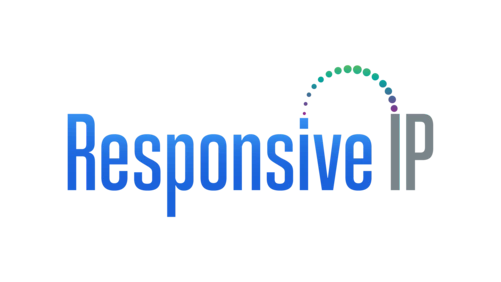ESI Phone System Troubleshooting: Mastering the Basics
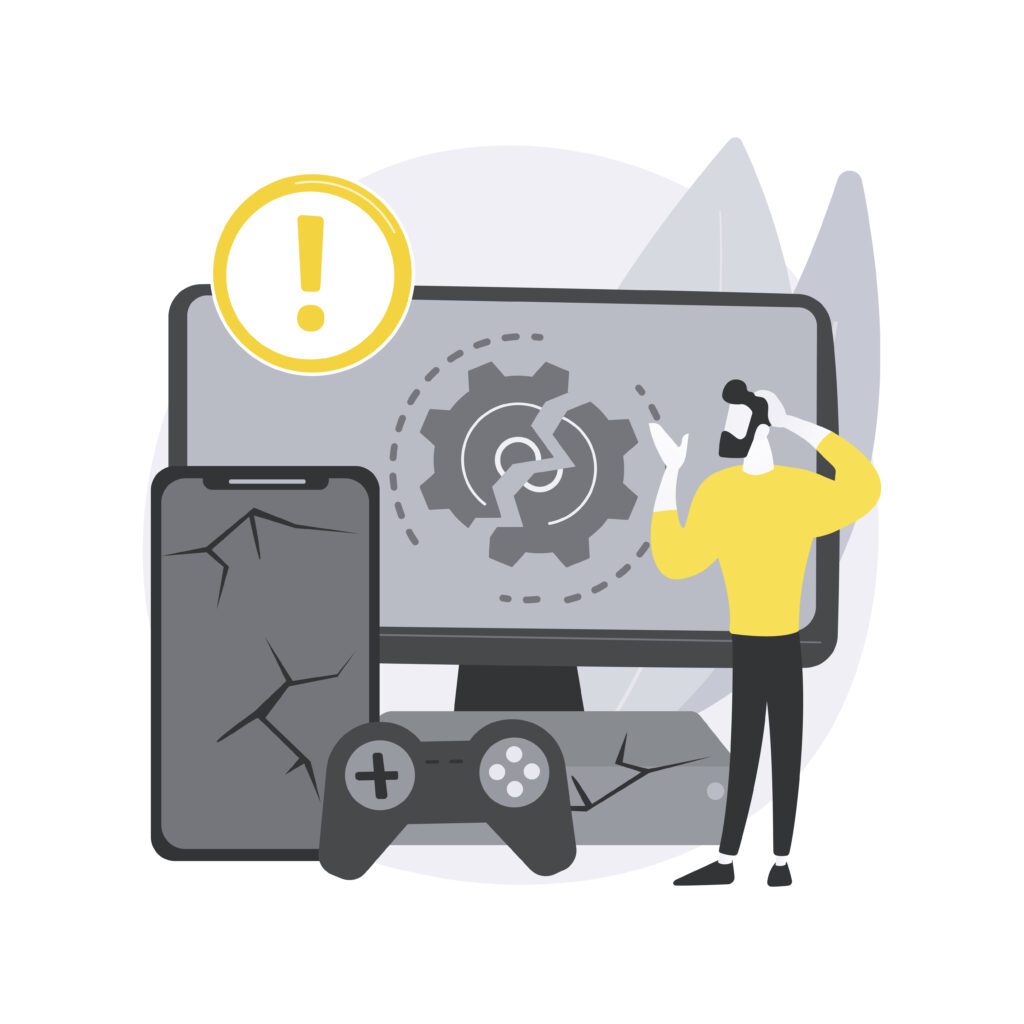
Understanding ESI Phone Systems
ESI phone systems stand as integral communication tools in today’s business landscape. These systems amalgamate hardware and software components to facilitate seamless organisational communication. Comprising desk phones, cordless handsets, and supporting infrastructure, ESI systems offer diverse functionalities like call routing, voicemail, conferencing, and more.
These systems operate on Voice over Internet Protocol (VoIP) technology, transmitting voice and multimedia data over an IP network. Understanding the structure and functionalities of ESI phone systems is crucial for effective troubleshooting. By comprehending the system’s architecture, users can identify issues accurately, enabling prompt and accurate resolution of problems.
Common ESI Phone System Issues
Various issues can plague ESI phone systems, impacting daily operations. Common problems include call drops, static or distorted audio, unresponsive interfaces, and power supply issues. Call drops often result from network disruptions, while stagnant or distorted audio might stem from faulty hardware or network interferences. Unresponsive interfaces might indicate software glitches or compatibility issues.
Identifying these issues promptly is key to efficient troubleshooting. By recognizing the symptoms, users can proceed with targeted solutions, whether inspecting hardware connections, adjusting network settings, or updating software/firmware components.
Basic Troubleshooting Steps
Basic troubleshooting involves simple yet effective measures that users can perform independently. The fundamental steps are restarting devices, checking cables for damage or loose connections, and performing system resets. These actions often resolve minor issues and restore the system’s functionality.
Basic troubleshooting empowers users to address immediate concerns swiftly, reducing downtime and maintaining operational efficiency.
Also read about What is an Auto-Attendant and 3 Benefits of Using One
Network and Connectivity Problems
Network and connectivity issues are among the primary concerns affecting ESI phone systems. These problems could arise from internet outages, router configurations, or network congestion. Troubleshooting network-related issues involves examining the router settings, testing network connections, and contacting the internet service provider (ISP) if necessary.
Promptly resolving connectivity problems is essential to ensure uninterrupted communication flow within the organization.
Voicemail and Call Quality Issues
Problems related to voicemail setup or call quality can disrupt communication channels. Issues might include incorrect voicemail settings, poor call quality due to bandwidth limitations, or audio codec incompatibility. Troubleshooting involves verifying voicemail configurations, checking bandwidth availability, and adjusting audio codec settings for optimal call quality.
Addressing these issues ensures that communication via voicemail and calls remains clear and reliable.
Software and Firmware Updates
Regular updates for ESI phone system software and firmware are vital for maintaining system performance and security. Outdated software can lead to compatibility issues, bugs, and vulnerabilities. Performing updates ensures access to the latest features, bug fixes, and security patches the manufacturer provides.
Updating software involves accessing the system’s settings or administrative panel to check for available updates. Firmware updates may require additional steps, such as downloading firmware files from the manufacturer’s website and following specific installation instructions.
Staying vigilant about updates prevents potential issues caused by outdated software, enhancing the overall functionality and security of the ESI phone system.
Hardware Problems and Solutions
Hardware malfunctions can significantly impact ESI phone system functionality. Issues like malfunctioning handsets, power supply problems, or defective components may occur. Troubleshooting hardware problems involves inspecting physical connections, replacing faulty parts, or resetting hardware devices.
Users can check power supplies, replace damaged cables or handsets, and ensure all hardware components are properly connected to address hardware-related issues effectively.
Advanced Troubleshooting Tactics
For persistent or complex issues, advanced troubleshooting tactics become necessary. This involves in-depth diagnostics, system logs analysis, or consulting technical support resources ESI or certified professionals provide. Advanced troubleshooting tactics aim to identify intricate problems that basic methods might overlook.
Engaging in these methods often requires technical expertise or guidance. Users can perform system diagnostics, analyze error logs, or seek assistance from ESI’s support team or certified technicians for comprehensive troubleshooting.
Seeking Professional Assistance
When faced with challenging or unresolved issues, seeking professional assistance becomes crucial. Certified technicians have in-depth expertise in diagnosing and resolving complex ESI phone system problems. Contacting ESI’s customer support or hiring certified technicians ensures precise diagnosis and resolution of intricate issues.
Professional assistance guarantees comprehensive solutions, reducing downtime and efficiently restoring the system’s optimal functionality.
FAQs on ESI Phone System Troubleshooting
How do I fix a frozen ESI phone system?
Answer: A soft reset often resolves the issue when faced with a frozen ESI phone system. Unplug the design from the power source for about 30 seconds, then plug it back in. This action helps reset the system, often resolving the frozen state.
What causes distorted audio during calls on an ESI phone?
Answer: Distorted audio during calls on an ESI phone can result from various factors. Network issues, such as insufficient bandwidth or congestion, might lead to poor call quality. Additionally, damaged cables or interference from nearby electronic devices can cause distorted audio. Checking network settings and lines and minimizing interference can help alleviate this issue.
My ESI phone isn’t displaying caller IDs. How can I resolve this?
Answer: If your ESI phone isn’t displaying caller IDs, it could be due to settings or configurations. Ensure that the caller ID feature is enabled in the phone system settings. Access the phone’s configuration menu to check and allow the caller ID display. If issues persist, contacting your service provider or technical support for further assistance may be necessary.
Can outdated firmware affect my ESI phone’s performance?
Answer: Yes, outdated firmware can significantly impact the performance of an ESI phone system. Outdated firmware might lead to compatibility issues, security vulnerabilities, and system malfunctions. Regularly updating the firmware is crucial to ensure optimal performance, access to new features, and security patches provided by the manufacturer.
What should I do if my ESI phone system stops responding to commands?
Answer: Consider performing a hard reset if your esi phone system troubleshooting becomes unresponsive to commands. Follow the manufacturer’s instructions to execute a hard reset. This action often involves specific button combinations or steps to restore the system to its default settings. If the problem persists, contacting technical support or referring to the system manual for further guidance is recommended.
Conclusion
Efficiently troubleshooting ESI phone systems is crucial for maintaining smooth organizational communication flow. By understanding the strategy, employing basic troubleshooting steps, and seeking professional help ensures swift resolution of issues. Moreover, regular updates and proactive maintenance are key to preventing and resolving common problems, ensuring the longevity of ESI phone systems. Furthermore, this comprehensive guide provides users valuable insights and actionable steps to troubleshoot ESI phone system issues effectively.