Purchase your dream phone numbers for your business

In this digital age, staying connected and secure is of paramount importance. One of the most popular email services, Gmail, is no exception. To enhance the security of your Gmail account and facilitate verification, using a virtual phone number is a brilliant idea. But how does it work? What are the benefits? And how can you get one for yourself? We’ll explore all these questions and more in this article, specifically tailored for the general public. So, sit back, relax, and let’s delve into the world of virtual phone numbers for Gmail verification.
Introduction
We live in a time when our email accounts serve as gateways to our digital lives. Whether it’s for personal communication or professional matters, Gmail is one of the most widely used email platforms. However, it’s also crucial to keep your Gmail account safe and secure. This is where the concept of using a virtual phone number for verification comes into play.
What is a Virtual Phone Number?
A virtual phone number, as the name suggests, is not tied to a physical phone but operates online. It can be a game-changer for Gmail verification. Essentially, it’s a phone number you can use to receive text messages and calls, just like a regular phone number. The key difference is that it’s not associated with a physical SIM card or device.
Why Use a Virtual Phone Number for Gmail Verification?
You might wonder, why bother with a virtual phone number when you already have your trusty smartphone? Well, there are several compelling reasons. Firstly, it adds an extra layer of security to your Gmail account. By requiring verification through a separate virtual number, it becomes much more challenging for unauthorized users to access your account.
Secondly, it enhances your privacy. When you use your personal phone number for verification, you’re exposing it to potential spam and unwanted calls. With a virtual phone number, you can keep your personal number confidential.
Thirdly, it’s incredibly useful if you’re traveling or living in a different country. You can still access your Gmail account without international roaming charges or SIM card issues.
How to Obtain a Virtual Phone Number
Getting a virtual phone number is easier than you might think. There are various online services and apps that provide virtual numbers. Some are free, while others require a small fee. You can choose one that suits your needs and budget. Once you’ve selected a service, you’ll typically need to sign up, select a virtual number, and link it to your email address.
Setting Up Your Virtual Phone Number with Gmail
Once you have your virtual phone number, setting it up with Gmail is a breeze. Log in to your Gmail account, go to the security settings, and choose the option for two-step verification. Follow the prompts to add your virtual number, and you’re good to go. Now, when Gmail requires verification, a code will be sent to your virtual number, ensuring that only you can access your account.
Is It Safe to Use a Virtual Phone Number for Verification?
Absolutely. In fact, it’s a prudent security measure. Virtual phone numbers are designed to enhance your security and privacy. By using a virtual number, you minimize the risk of your personal number being exposed to potential threats. Moreover, many of these virtual number services employ encryption and security features to protect your data.
Advantages of Using a Virtual Phone Number
- Enhanced Security: Virtual phone numbers add an extra layer of protection to your Gmail account.
- Privacy: Keep your personal number safe from spam and unwanted calls.
- Cost-Efficient: Avoid international roaming charges when traveling.
- Convenience: Access your Gmail account from anywhere in the world.
Disadvantages of Using a Virtual Phone Number
- Cost: Some virtual number services may have subscription fees.
- Dependency: You’ll need an internet connection to receive messages.
- Limited Compatibility: Not all services support all countries or regions.
Common Issues and How to Solve Them
Issue 1: SMS Delivery Delay
If you encounter delays in receiving SMS verification codes, check your internet connection and try again. Sometimes, it’s a temporary issue with the service provider.
Issue 2: Verification Failure
In case you face verification failures, double-check that you’ve entered the virtual number correctly. If the problem persists, contact the virtual number service’s support team.
Issue 3: Lost Access to Virtual Number
If you lose access to your virtual phone number, reach out to the service provider’s customer support for account recovery options.
Conclusion
In a world where online security is a top concern, using a virtual phone number for Gmail verification is a wise choice. It offers added layers of protection and privacy, making your digital life more secure. Plus, the convenience of accessing your Gmail account from anywhere in the world without the hassle of international phone charges is a definite win.
FAQs about Virtual Phone Numbers for Gmail Verification
1. Can I use any virtual phone number for Gmail verification?
Yes, but ensure that the service you choose is compatible with Gmail’s verification process.
2. Are there free virtual phone number services available?
Yes, there are free options, although they may come with limitations. Paid services often offer more features and reliability.
3. Can I use a virtual phone number if I don’t have a smartphone?
Yes, many virtual number services are accessible through web browsers on computers and tablets.
4. Is it legal to use a virtual phone number for Gmail verification?
Yes, using a virtual number for verification is legal and widely accepted.
5. What happens if I lose access to my virtual phone number?
Contact the virtual number service’s support team for assistance in recovering your account.
In conclusion, safeguarding your Gmail account with a virtual phone number is a simple yet effective way to enhance your online security and privacy. It’s a valuable tool for ensuring that your digital communication remains in the right hands and at the same time, offers you the flexibility to access your Gmail account no matter where you are in the world. So, why not give it a try and experience the peace of mind that comes with that extra layer of protection?
Responsive IP also provides SIP Trunk services for your business.
Recent Posts
- Unveiling the Magic of VoIP Service in Miami
- Sell Used VoIP Phones: Tapping into a Lucrative Market
- IP Phones for Business: Revolutionizing Communication in the Corporate World
- How Many SIP Trunks Do I Need: A Simple Guide for Everyone
- Unlocking Local Support: Your Go-To Guide for Finding the Comcast Phone Number in Your Area
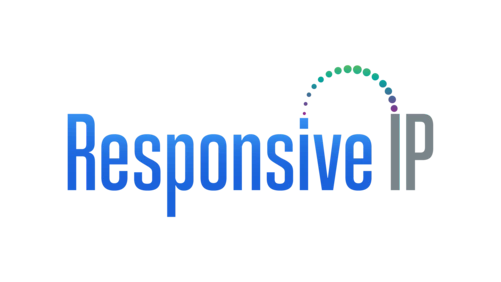
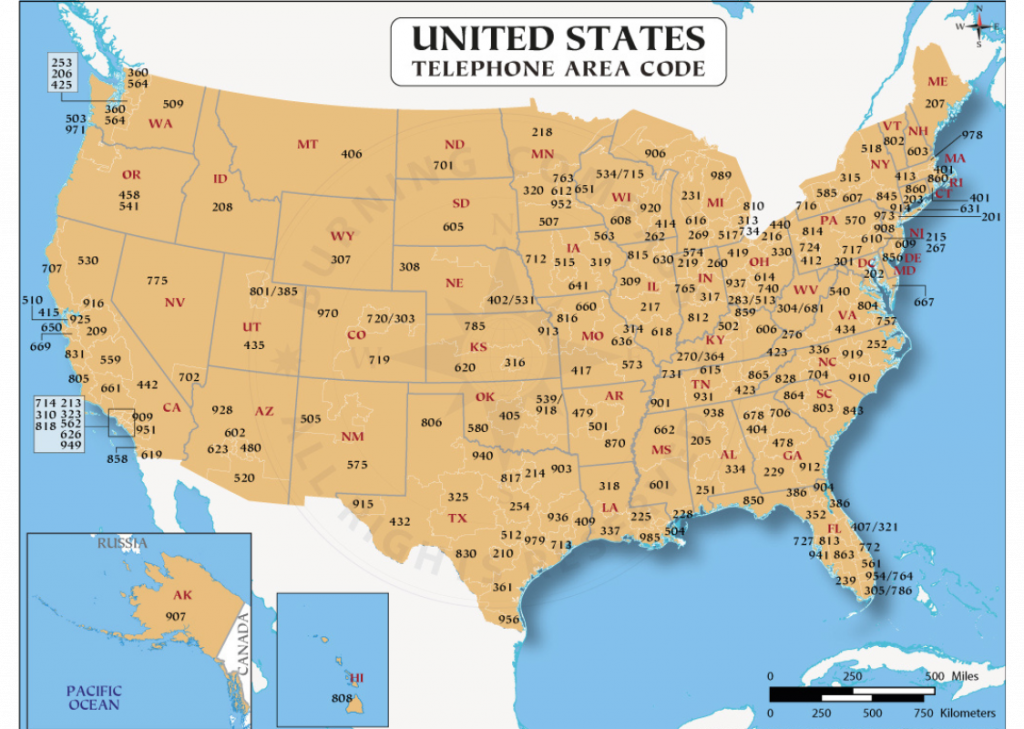

Comments are closed