Purchase your dream phone numbers for your business

In today’s fast-paced digital world, communication has evolved significantly. One such innovation that has changed the way businesses and individuals interact is the virtual phone system. But what exactly is a virtual phone system, and how does it work? In this article, we will take a deep dive into this fascinating technology, demystifying it for you in simple terms. By the end, you’ll have a clear understanding of what a virtual phone system is and how it can benefit you or your business.
Understanding the Basics
What is a Virtual Phone System?
A virtual phone system is like having a phone line in the cloud. Instead of using traditional copper wires, it relies on the internet to handle your calls. In simpler terms, it’s a phone system that doesn’t need a physical presence. It operates through software, making it highly flexible and efficient.
How Does it Differ from Traditional Phone Systems?
Traditional phone systems, like the ones you might have at home, require a physical connection to the telephone network. This limits where and how you can use them. Virtual phone systems, on the other hand, can be accessed from anywhere with an internet connection. They free you from the constraints of a physical location, giving you the freedom to communicate seamlessly.
Key Components
Virtual Numbers
Virtual phone systems provide you with virtual numbers, also known as VoIP (Voice over Internet Protocol) numbers. These numbers aren’t tied to a specific phone or location. You can choose a local or toll-free virtual number, and it’s entirely customizable.
Call Routing
Call routing is a core feature of virtual phone systems. It allows you to direct incoming calls to the right destination, whether it’s your office, mobile phone, or another team member. Call routing ensures that you never miss an important call, no matter where you are.
Voicemail
Virtual phone systems come with voicemail capabilities. If you’re unavailable to answer a call, the system can take a message and send it to your email or as a text notification. This ensures you can stay connected even when you’re not on the phone.
Setting up a Virtual Phone System
Choosing a Service Provider
To set up a virtual phone system, the first step is to choose a service provider. Many companies offer virtual phone services, and it’s essential to select one that aligns with your needs and budget.
Selecting a Virtual Number
Once you have a service provider, you’ll need to choose a virtual number. You can pick a local number with an area code that matches your target audience or a toll-free number for a more professional image.
Configuring Call Routing
Configuring call routing is crucial for ensuring that calls reach the right destination. You can customize the routing rules, such as forwarding calls to specific team members or departments based on the caller’s input.
Benefits of Virtual Phone Systems
Cost Savings
Virtual phone systems are cost-effective compared to traditional phone systems. You don’t need to invest in expensive hardware, and long-distance calls are often much cheaper.
Flexibility
With a virtual phone system, you have the flexibility to work from anywhere. As long as you have an internet connection, you can make and receive calls as if you were in the office.
Professionalism
Virtual phone systems project a professional image for your business. You can have automated greetings, call forwarding, and voicemail to email services, making your business look established and reliable.
How Does Call Routing Work?
Call Forwarding
Call forwarding is a call routing feature that sends calls to another phone number or device. You can configure it to ring multiple phones simultaneously or in a specific sequence until the call is answered.
Interactive Voice Response (IVR)
IVR systems use pre-recorded voice prompts and keypad inputs to interact with callers. They can guide callers to the right department or provide information without human intervention.
Managing Voicemail
Voicemail to Email
Voicemail to email is a convenient feature that converts voicemail messages into email attachments. This way, you can access your messages anywhere, even when you’re not near your phone.
Transcription Services
Some virtual phone systems offer voicemail transcription services. They convert voicemail messages into text, making it easier to read and respond to messages quickly.
Use Cases for Virtual Phone Systems
Small Businesses
Small businesses can benefit significantly from virtual phone systems. They allow you to have a professional presence with features like call routing and voicemail without the need for a physical office.
Remote Work
Virtual phone systems are a lifeline for remote workers. They can keep in touch with their teams and clients from anywhere, ensuring business continuity.
Global Expansion
For businesses looking to expand globally, virtual phone systems provide an easy way to establish a presence in different regions without the need for physical offices.
Security and Privacy
Call Recording
Virtual phone systems may offer call recording as a feature for training and quality control purposes. Ensure you understand the legalities and regulations surrounding call recording in your region.
Encryption
To protect sensitive information, look for virtual phone systems that offer encryption for your calls and voicemail messages. This ensures that your communications remain private and secure.
Common Misconceptions
Requires Special Hardware
Contrary to a common misconception, you don’t need specialized hardware to use a virtual phone system. You can access it through your computer, smartphone, or any internet-connected device.
Only for Large Companies
Virtual phone systems are not limited to large corporations. They are affordable and scalable, making them suitable for businesses of all sizes.
Choosing the Right Virtual Phone System for You
Features to Consider
When choosing a virtual phone system, consider the features that are most important to your business. Whether it’s advanced call routing, voicemail-to-email, or international calling, make sure the system meets your needs.
Pricing Plans
Compare pricing plans from different service providers. Look for transparent pricing without hidden fees, and choose a plan that fits your budget.
Conclusion
In conclusion, a virtual phone system is a game-changer in the world of communication. It offers flexibility, cost savings, and professionalism, making it an attractive choice for businesses and individuals alike. Whether you’re a small business looking to appear more professional or a remote worker needing a reliable connection, a virtual phone system can transform the way you communicate.
Frequently Asked Questions
Is a virtual phone system the same as a traditional landline?
- No, a virtual phone system operates over the internet, while a traditional landline uses physical copper wires.
Can I use a virtual phone system on my smartphone?
- Yes, most virtual phone systems are compatible with smartphones, allowing you to make and receive calls on the go.
Are virtual phone systems secure for sensitive business calls?
- Virtual phone systems can offer encryption to secure sensitive business calls and messages.
Do I need a physical office to benefit from a virtual phone system?
- No, virtual phone systems are suitable for businesses of all sizes and can be used from any location.
Are virtual phone systems affordable for small businesses?
- Yes, virtual phone systems are cost-effective and can provide a professional image for small businesses without breaking the bank.
Responsive IP also provides SIP Trunk services for your business.
Recent Posts
- Unveiling the Magic of VoIP Service in Miami
- Sell Used VoIP Phones: Tapping into a Lucrative Market
- IP Phones for Business: Revolutionizing Communication in the Corporate World
- How Many SIP Trunks Do I Need: A Simple Guide for Everyone
- Unlocking Local Support: Your Go-To Guide for Finding the Comcast Phone Number in Your Area
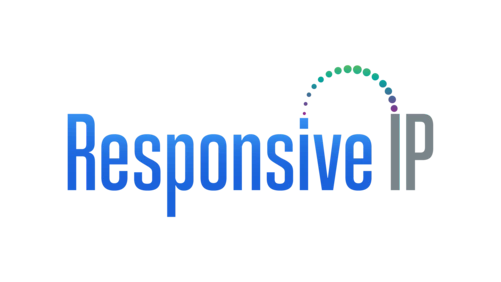
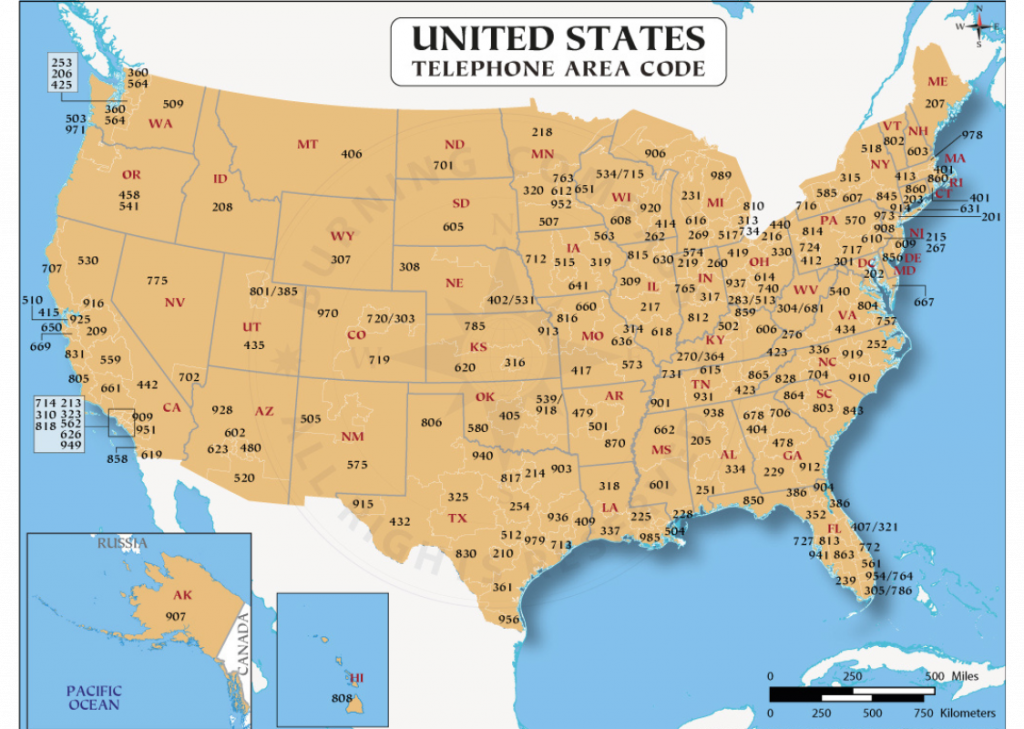

Comments are closed